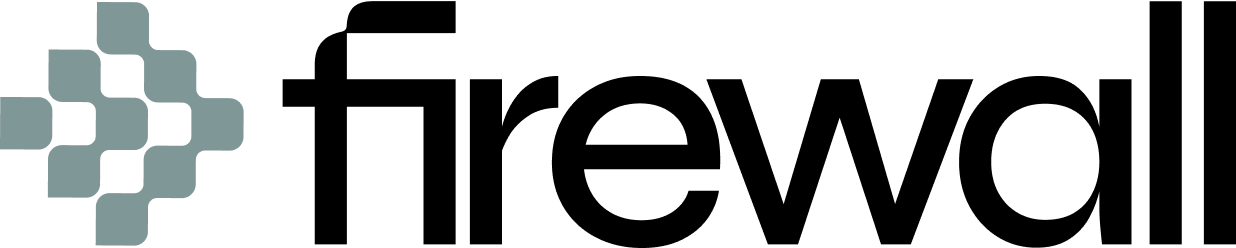Protect Dashboard
Protect Dashboard
The Protect Dashboard is a user interface to manage the exploit detection algorithms that the Safe Sequencer runs to protect your application.
Manage Your Exploit Detection
Once you deploy your smart contracts onchain, using your favorite tool like Foundry, the application operator role is automatically assigned to the address that deploys the contracts.
This role can:
- Add or remove generic detection algorithms
- Deploy application-specific detection algorithms
The state related to the application operator role is stored within our sequencer client and updated using onchain transactions. To learn about the spec under the hood, see the Application Operators page.
Log In
Log in to the Protect Dashboard by signing in with the wallet that you used to deploy your smart contracts.
Detection Algorithms
Once you have deployed a smart contract you can manage the detection algorithms run on your behalf.
Algorithms can be added or removed from contracts. Any change will prompt you to sign a transaction that will be sent onchain in order to update the Safe Sequencer's state.
The algorithms currently available on testnet are:
| Name | Attack Vectors | Algorithm Type | Contract Target* | Default Applied |
|---|---|---|---|---|
| ReentrancyGuard | Reentrancy | Data Dependency | Generic | Yes |
| AccessGuard | Access Control | Data Dependency | Generic | No |
| A.I. Model | Smart Contract Logic | A.I. Model | Generic | Yes |
Learn more about the algorithms on the Detection Algorithms page.
Blocked Transactions
Transactions blocked by the Safe Sequencer are displayed on the "Blocked Transactions" table of the Protect Dashboard. These are transactions that have been detected as malicious by at least one of the algorithms.
If a transaction has been blocked and you are sure it is a false positive, mark it as such by clicking the "Mark as False Positive" button. This will prompt you to sign a transaction that will tell the Safe Sequencer to stop blocking the transaction.